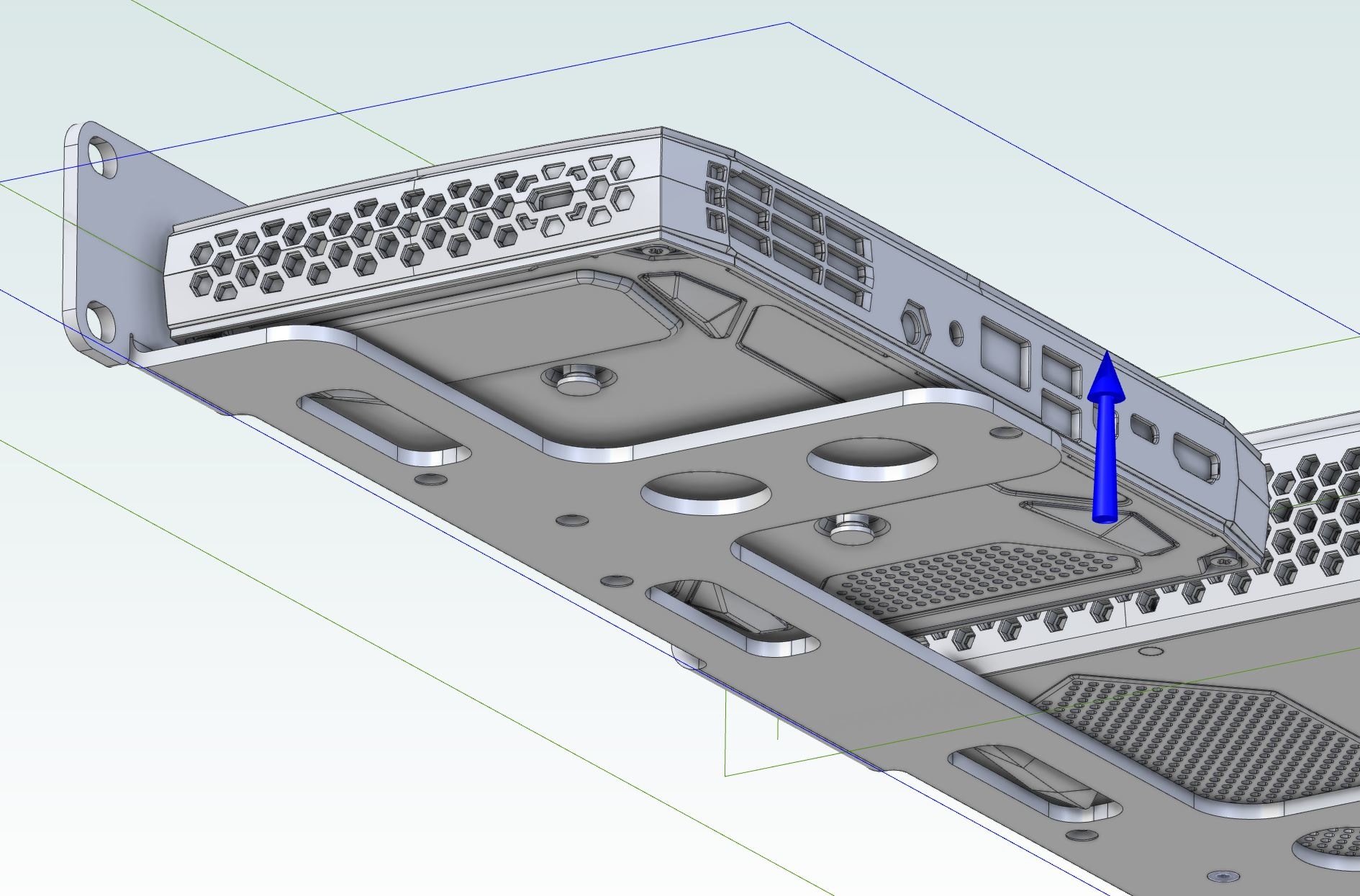On the right side of this page you can ask us a question. We strive to answer this DIRECTLY or at least as quickly as possible!
1 Snap-in Power Buttons
1.1 I am looking at your "SNAP-IN MOMENTARY PUSH BUTTON SWITCH WITH A BLUE LED RING 3-9V" (article number 6730) as a way to initiate a safe shutdown of a Raspberry Pi 4. Is it possible to use your push button for this purpose in combination with a PoE hat?
The original PoE hat can be extended and the Gpio pins or extra hat can be used.
Here an example of the pins which you can source locally in the US:
You can use the pins sticking out above the PoE hat to connect it to the gpio and power pins
1.2 Which wires to use with the momentary push-button with LED ring?
A push-button is not necessarily a power button. It is used in various ways with the Raspberry Pi. And that has to do with many factors.
The black and red wires are ‘negative’ and ‘positive’ to power the LED ring. The two white wires are for switching.
You can connect it as a 'power button'. An RBPi offers many options for that. If you want a 'power button, you will have to do this via the GPIO (select two pins where you also determine in the scripting that you switch the RBPi on and off, and two pins that are (and remain) powered as soon as you use the RBPi on (for the LED ring).
The boot loader version also plays a role in this, so we can't really say which pins you 'should' use. There is also a lot to be found on the various RBPi forums.
Here is a site where a push button as a power button is described.
https://howchoo.com/g/mwnlytk3zmm/how-to-add-a-power-button-to-your-raspberry-pi
I hope this helps.
2 Dell Optiplex
2.1 Hi I'm looking for a 19" rack mount for Dell Optiplex Micro 3050 1L computers. I see that you sell mounts for Lenovo Tiny and HP Mini 1L computers. Do you know if any of these would be compatible for a Dell Optiplex?
Currently, our HP mini and Lenovo Tiny rackmounts aren’t compatible with the Dell Micro units, as it is a perfect fit for the Lenovo Tiny and HP mini only.
Even though the sizes look equivalent, the rackmount can’t hold the Dell Micro’s.
However we planned some rackmounts for these in the future, but we can’t put a date on it yet...
3 Mac mini Rack Mount
3.1 I’m installing a Mac M1 into one of your racks and looking for USB cable that can support USB 4 / thunderbolt 3
Unfortunately, our current USB-C connector insert is not capable for USB4/TB3, but only for USB 3.0 signal. Please keep in mind that the original TB3 (40Gb/s) specification, does not support patching/extending cables anyway… So if you are in the need of USB4/TB3 signal, it is important to connect the device to one of those ports directly with a certified cable to avoid problems.
3.2 Can the Mac Mini be disconnected and removed relatively quickly without having to unscrew the entire rack system from the cabinet?
The Mac minis are not screwed down thanks to the ingenious design of this rack mount. They are fixed by the front panel that can be removed quickly and easily with thumbscrews. This allows you to slide the Mac mini in and out at the front (you have to give the cables enough slack at the back to be able to disconnect the connectors).
So: Yes, even if the rack mount is completely built-in with other rack units above and below it, you can still slide the Mac mini in and out at the front.
3.3 I would go for the unit with the Mac Mini on the right and the port panel on the left. Do you also sell a build-in connector for the audio port? (mini-jack)
In the 8-slots I/O panel, you can also click a mini-jack audio connector so that you can connect the audio to the front.
3.4 Can the Mac minis be mounted in reverse, so that the plugs are more easily accessible out the "front" of the rack?
Mechanically it would fit, but the power button will not be accessible anymore (only by unscrewing the front thumbscrew). Another thing is that the blower of the Mac mini will be in the front in that position, officially not allowed in 19-inch racks. If you only use 1 Mac mini, the best solution might be our 'Mac Mini Rack Mount 19 inch 1U for 1 Mac mini & 8-slots I/O panel'. You can fit 10 connectors at the front while the Mac mini itself is in normal position.
4 Raspberry Pi rack mount 1U for 1-4 RB PIs
4.1 What would be the best length of hdmi cable for the inserts for this rack mount?
If every Raspberry Pi is connected to its own insert right next to it, 10”/25cm is long enough.
4.2 Would this work with the tall ice tower coolers?
If you have a specific model for us we could check more in detail, but I believe that all Ice Tower models will simply be too high to fit within the 1U space in height.
4.3 Does this 1-4 Raspberry Pi rack mount come with screws?
Yes, it comes with the screws.
4.4 Does this rack mount have a tray attachment for 2.5" hard disks?
Not yet, but we are working on that :)
4.5 Does this rack mount have a tray attachment for 3.5" hard disks?"
No, and we think that a 3.5" HDD would be a bit too bulky/heavy to mount in this slim rack mount.
4.6 Will this work with a canakit case if I only use the side and top?
The PI is mounted to the bottom of the Canakit case and then the top of the Canakit snaps to the bottom and holds it.
If you don’t use the bottom and screw the PI on the Raspberry Pi Rack Mount 19 inch 1U, the top of the Canakit will float over the PI.
So with some cutting in the Canakit case it will succeed, but it will not be very nice.
4.7 Are blank covers available?
The blank covers are available per piece. You can find them here.
This new version of the blank cover for our Raspberry Pi rack mount covers every hole of a Raspberry Pi slot, including the 2 smaller slots for the additional inserts/connectors. By snapping off parts of it you can open up slots in any combination.
By the way, the Raspberry Pi rack mount for 1-4 units including 4 blank covers as a kit is also available.
4.8 What material is this made from?
This Raspberry Pi rack mount is made of Aluminum with a HQ black powder coat
4.9 What kind of covers do we put on the side holes? Are these for connector inserts?
Yes, the side holes are for connector inserts. You can also snap-in little blank cover plates.
BTW, we also have the same Rack Mount including 'snap-off' covers available. With these 'snap-off' covers, all holes are standard covered and you can open up any hole by snapping off the cover.
4.10 Does this rackmount work if i have a POE hat on the raspberry pi4?
The raspberry pi can be fitted with a PoE hat and will still fit in this rack, even if all 4 have this PoE hat.
5 Raspberry Pi Rack Mount 3U
5.1 Hi, can you mount the raspberry pi4 with a heatsink and fan casing in 3U server Rack mount 6735? Or is there no space between one unit and another?
This 3U rack for 12x RB Pi for 12x Raspberry Pi supports at least enough space for the (original) Raspberry Pi PoE HAT.
The space measured from the top of the Pi's PCB towards the next bracket is 25mm, so this is the space you can use for (custom/default) Pi's hat's. If your heatsink/fan needs more space than the POE hat, you have to check and measure your heatsink/fan.
5.2 Does server 6735 rack mount 3U for 12 Raspberry Pis have enough space to mount PIs with PoE hats?
Yes, this 3U rack for 12x RB Pi supports enough space for the (original) Raspberry Pi PoE HAT.
You may need six of these stand-off kits, to mount the PoE HATS if you like to use these with all 12 slots.
5.3 Is any additional equipment required to support PoE hats?
You may need six of these stand-off kits, to mount the PoE HATS if you like to use these with all 12 slots.
6 Raspberry Pi rack mount 1U for 1 RB PI
6.1 I am looking to purchase the 19 INCH Rack Mount 1U For 1 Raspberry Pi (Article number:6661), and wanted to know, does it come with the correct screws to secure the Raspberry Pi to the mount?
The screws to fix the RB Pi to the rackmount are included!
Optional (not included) are the POE HAT screws/stand-offs and the Cage-nut sets to fix the rack mount in the rack.
6.2 Does this come with any of the connector options in the box or do you have to purchase the connectors separately?
This 19 inch rack mount for 1 unit of Raspberry Pi has two extra slots for optional 'snap-in' connectors. Many different connectors are available (USB3, USB-C, HDMI, LAN, Audio). These connectors are not included in the purchase of the rack mount.
7 NUC 1.5U rack mount for 1-3 (high) NUCs
7.1 How do the NUCs attach to the plate?
For every NUC there is a special screw included. With this screw, you can secure the NUC to the customized plate with the hole exactly matching the hole in the bottom of the NUC. All you need is a Phillips screwdriver.
7.2 Does the nuc7pjyh fit in the 6534 19inch 1.5U rack to mount 1-3 Intel NUC?
Yes, the NUC7PJYH Pentium J5005 JUNE CANYON fits in MyElectronics 19inch 1.5U rack to mount 1-3 Intel NUC.
There is also a compatibility list available for this 1.5U rack mount.
8 Cables, inserts and adapters
8.1 I’m installing a Mac M1 into one of your racks and looking for USB cable that can support USB 4 / thunderbolt 3
Unfortunately, our current USB-C connector insert is not capable for USB4/TB3, but only for USB 3.0 signal. Please keep in mind that the original TB3 (40Gb/s) specification, does not support patching/extending cables anyway… So if you are in the need of USB4/TB3 signal, it is important to connect the device to one of those ports directly with a certified cable to avoid problems.
8.2 How long is the cable of the 6516 LAN Cat.5e connector/insert with detachable cable?
This LAN Cat.5e connector/insert is available with 25cm (10") or 50cm (20") cable length.
If meant for the NUC and Raspberry Pi racks use 25 cm (10") long.
8.3 How long is the cable of the 6517 USB 3.0 connector/insert with detachable cable?
This USB cable plus connector is 50 cm (20") long.
8.4 My USB-C connector is not working unless I reverse the cable
One of the general selling points of USB-C plug is that supposedly there is no way to incorrectly insert it.
Reality is a bit more complicated when it comes to USB 2.0 compatibility in USB-C. Only one orientation of the USB-C plug will work.
The reason for this behavior is simple: although the USB-C plug has only a single pair of data lines (D+/-) for USB 2.0 connectivity, the receptor duplicates these on either side of its pins, leading out two pairs of D+/- lines. Normally you would connect the matching lines in these pairs together to ensure consistent behavior no matter the plug orientation, but you don’t have to.
In the end, it is not a faulty cable/connector, but a quirky implementation in some situations.
One should just turn around cable/connector/plug until it works and leave it plugged that way.
9 Skull Canyon
9.1 Hi, Do you have any fitting 1U rack mounts for Intel NUC Skull Canyon?
Every now and then we get this request for the Skull Canyon. But since this is a discontinued model, the volume we expect and is needed to start up production is too low.
Still, whenever we get the feeling that there is enough interest (or a request for a quantity of more than about 20-30 pieces), we can start up production very quickly.
Let us know if you are interested in what quantity. If it adds up to a reasonable amount we can start!
9.2 Will the Skull Canyon NUC6i7KYK fit in the Hades Canyon (6580) NUC rack mount ?
It’s not a perfect fit. The power button will be partly hidden and the mounting holes won’t sync. The best way to make that clear are pictures where the Hades Canyon sits next to the Skull Canyon, so see the pics and judge for yourself.